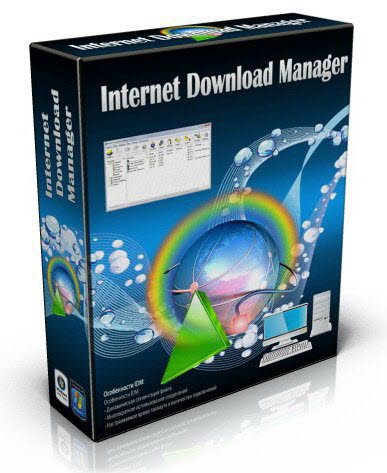تثبيت التطبيق
How to install the app on iOS
Follow along with the video below to see how to install our site as a web app on your home screen.
ملاحظة: This feature may not be available in some browsers.
أنت تستخدم أحد المتصفحات القديمة. قد لا يتم عرض هذا الموقع أو المواقع الأخرى بشكل صحيح.
يجب عليك ترقية متصفحك أو استخدام أحد المتصفحات البديلة.
يجب عليك ترقية متصفحك أو استخدام أحد المتصفحات البديلة.
إنترنت Internet Download Manager V6.38 Build 22 Final │ شرح كيفية الحفاظ على تفعيل البرنامج [64Bit*32Bit]
- بادئ الموضوع النموشي
- تاريخ البدء
تمّ التحديث للإصدار : بتاريخ : 15/02/2013
Internet Download Manager V6.15.Build 2 Final
Hotfile Download Link
Mediafire Download Link
Anonfiles Download Link
Solidfiles Download Link
Internet Download Manager V6.15.Build 2 Final
Hotfile Download Link
Mediafire Download Link
Anonfiles Download Link
Solidfiles Download Link
dif_milano31
Member
العفو اخي
ٍٍsemsema™
Member
برنامج لا غنى عنه الف شكر
ابن الصحراء
New Member
شكرا لكم علي البرنامج
omar khttab
New Member
بارك الله فيك اخي الكريم
ووفقك الله لما تحب
ووفقك الله لما تحب
ٍٍsemsema™
Member
internet download manager 6.15 final Build 3


تحميل برنامج 6.15 Internet Download Manager عملاق التحميل بآخر إصدار بمميزاته الرهيبة والخرافية, حيث يمكنك مع برنامج internet download manager 6.15 final Build 3 تحميل أكثر من ملف فى وقت واحد ,كما يمكنك إستكمال التحميل وإستئنافه بعد ذلك, كما يقوم برنامج internet download manager 6.15 final Build 3بتسريع التحميل الى خمس أضعاف, ويوجد بالبرنامج أيضا خاصيه جميله جدا وهي إمكانية جدولة بعض الملفات فى خانة التحميل ليقوموا بالتحميل واحده تلو الأخري.برنامج internet download manager 6.15 final الأول عالميا وغنى عن التعريف في أخر إصداراته.
إثبات الإصدار

الجديد بالاصدار
Fixed a critical bug in download engine
Added download panel for selected links in Chrome browser
Added support for SeaMonkey 2.15 and 2.16

أولاً يجب تحميل شرح البرنامج
jumbofile
http://jumbofile.net/3j8h8nbpeb9m
-- -- -- --
ثانياً لتحميل الكراك مدى الحياة تم تحديثة
jumbofile
http://jumbofile.net/s2fwn343zsku
-- -- --
ثالثاً لتحميل البرنامج
jumbofile
http://jumbofile.net/l8va6r9yos0g
تحميل اداة تسريع الفايرفوكس حتى 300% من هنا

salemsw
Member


|♥| مرحبا بك عزيزي |♥|
كم أتمنى أن تتسع صفحات منتدياتنا لقلمك
وما يحمله من عبير مشاعرك ومواضيعك
وآرائك الشخصية


Internet Download Manager 6.15 Build 3 Full
+ Patch & Keygen
Size 4.84 MB
+اغلفة اسلامية للفيسبوك

.. | نبذة عن البرنآمج | ..
برنامج 6.15 Internet Download Manager
عملاق التحميل بآخر إصدار
بمميزاته الرهيبة والخرافية, حيث يمكنك مع برنامج Internet Download Manager 6.15
تحميل أكثر من ملف فى وقت واحد ,كما يمكنك إستكمال التحميل وإستئنافه بعد ذلك,
كما يقوم برنامج Internet Download Manager 6.15 بتسريع التحميل الى خمس أضعاف
, ويوجد بالبرنامج أيضا خاصيه جميله جدا
وهي إمكانية جدولة بعض الملفات فى خانة التحميل ليقوموا
بالتحميل واحده تلو الأخري
الأول عالميا وغنى عن التعريف في أخر إصداراته.
اللغات متعددة اللغات
وهنا من الضرورى ان ندكر المعربالتعريب للاستاد عوض الغامدى حفظه اللهنسبة التعريب للبرنامج
100\100
تاريخ الاصدار21- 2 2013
www.internetdownloadmanager.com
.. |تنصيب البرنآمج | ..




..| توآفق البرنآمج | ..

.. | تفعيلـ البرنآمج | ..
لتفعيل البرنآمج نتبع الآتي :
نفتح الباتش المرفق


التفعيل بالكيجن
قم بفتح الكيجن وانسخ رقم التسلسل

.. | وآجهة و إثباتالبرنآمج |..

للتاكد من ان
النسخة اخر اصدار


.. | شرح تسريع البرنآمج | ..


..| تحميـل البرنآمج | ..
باتش التفعيل والكيجن مرفق بالملف
من سيرفر متعدد

اغلفة اسلامية للفيسبوك
يُدمج الموضوع تفاديا للتكرار :
تمّ التحديث للإصدار الجديد : بتاريخ : 21/02/2013
Internet Download Manager V6.15.Build 3 Final
Hotfile Download Link
Mediafire Download Link
Anonfiles Download Link
Solidfiles Download Link
تمّ التحديث للإصدار الجديد : بتاريخ : 21/02/2013
Internet Download Manager V6.15.Build 3 Final
Hotfile Download Link
Mediafire Download Link
Anonfiles Download Link
Solidfiles Download Link
ahmedggg42
New Member
شكرا جزيلا أستاذي الغالي عبد الغني
snowwhiteeg
New Member
برنامج رائع ... أكيد هيحقق إستفادة عالية...جزاك الله كل خير
تمّ التحديث للإصدار الجديد : بتاريخ : 01/03/2013
Internet Download Manager V6.15.Build 5 Final
Hotfile Download Link
Megacold Download Link
Anonfiles Download Link
Solidfiles Download Link
Internet Download Manager V6.15.Build 5 Final
Hotfile Download Link
Megacold Download Link
Anonfiles Download Link
Solidfiles Download Link
هذا شرح منقول للإفادة ، عن طريقة يدوية مجربة لمن يستعصي عليهبارك الله فيك اخي موضوع مميز
لكن انا لم تنجح معي طريقة تعديل على ملف هوست
رغم اتباع الطريقة التي طرحتها انت ، في الاول الطريقة فعالة وتم التفعيل لكن بعد ما
اغلقت الجهاز واعادة التشغيل ظهرت لي نافذة التسجيل .. ما الحل اخي ..؟
للعلم انا من مستخدميWindows XP و شكرا مسبقا
التعديل على ملف الـ Hosts على نظام وينداوز إكسبي :
الطريقة اليديوية
نضغط على ابدا

نضغط على الامر تشغيل

نقوم بكتابة هذا في الامر تشغيل لو كان نظامك 32 بت
كود:
C:\WINDOWS\system32\drivers\etcلو النظامك نوعة 64 بت قوم بكتابة هذا
كود:
C:\WINDOWS\system64\drivers\etc
نقوم باعادة تسمية ملف Hosts الى Hosts.old

سوف يصير كذا

نقوم بعمل مستند نص جديد

وبعدها نضغط على خيارات المجلد ومن ثم أدوات , أعمل كما في الصورة


سوف يضهر أمتداد الملف نقوم بحدفة
ونوافق على الرسالة التي تضهر


سوف يصيير كذا

نقوم الان بفتح ملف الهوست الجديد بواسطة المفكرة
سوف تكون فارغة , كما في الصورة

ونقوم الان بأضافة الكود المناسب لنظامنا
بالنسبة لنظام التشغيل Windows XP
كود:
# Copyright (c) 1993-1999 Microsoft Corp.
#
# This is a sample HOSTS file used by Microsoft TCP/IP for Windows.
#
# This file contains the mappings of IP addresses to host names. Each
# entry should be kept on an individual line. The IP address should
# be placed in the first column followed by the corresponding host name.
# The IP address and the host name should be separated by at least one
# space.
#
# Additionally, comments (such as these) may be inserted on individual
# lines or following the machine name denoted by a '#' symbol.
#
# For example:
#
# 102.54.94.97 rhino.acme.com # source server
# 38.25.63.10 x.acme.com # x client host
127.0.0.1 localhost
127.0.0.1 tonec.com
127.0.0.1 www.tonec.com
127.0.0.1 registeridm.com
127.0.0.1 www.registeridm.com
127.0.0.1 secure.registeridm.com
127.0.0.1 internetdownloadmanager.com
127.0.0.1 www.internetdownloadmanager.com
127.0.0.1 secure.internetdownloadmanager.com
127.0.0.1 mirror.internetdownloadmanager.com
127.0.0.1 mirror2.internetdownloadmanager.com
127.0.0.1 mirror3.internetdownloadmanager.comالإفتراضي فلا تقلق ، يوجد أداة مقدمة من شركة ميكروسوفت ،
لإعادة الملف للوضع الإفتراضي حملها من المرفقات .
المرفقات
Dr. sara hh
Active Member
الاخ المحترم السلام عليكم\اقوم بتنصيب هذا البرنامج عدة مرات واطبق الكلام المذكور هنا ويكتب لي الاتي\ لم يتم التسجيل منذ 15 يوم جاري الخروج من البرنامج \ماذا افعل ساعدني رجاءا مع التقدير
عليك تسجيل الخروج من البرنامج بجوار الساعةالاخ المحترم السلام عليكم\اقوم بتنصيب هذا البرنامج عدة مرات واطبق الكلام المذكور هنا ويكتب لي الاتي\ لم يتم التسجيل منذ 15 يوم جاري الخروج من البرنامج \ماذا افعل ساعدني رجاءا مع التقدير
قبل الضغط على الباتش و ستنجح بإذن الله .
Dr. sara hh
Active Member
THANK YOU