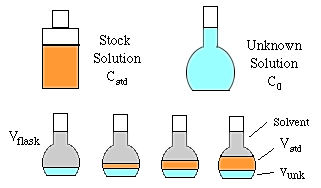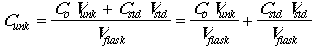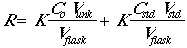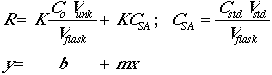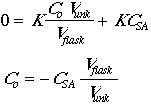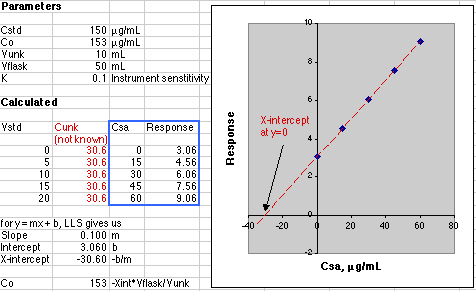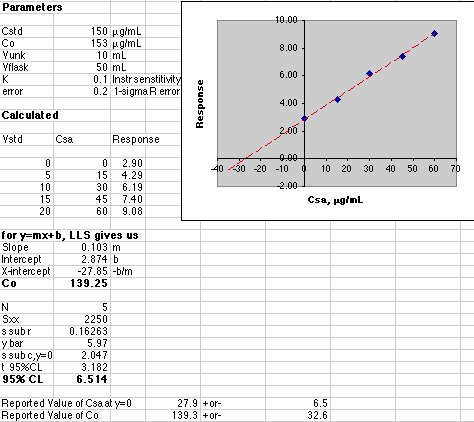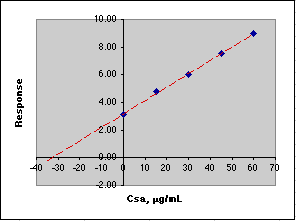مدين عدنان
Active Member
السلام عليكم اخوان محتاج شرح مفصل عن طريقة الاضافات القياسية مع المعادلات وارجو ان تكون بالعربي
Follow along with the video below to see how to install our site as a web app on your home screen.
ملاحظة: This feature may not be available in some browsers.