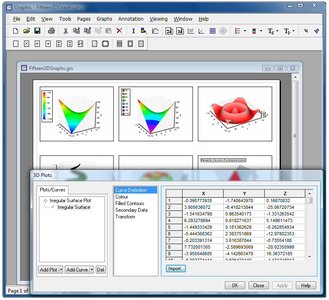Kylebank Graphis 2.9.35
Kylebank Graphis 2.9.35 | 31 MB
Graphis graphing software is a powerful scientific/engineering data visualization and analysis tool. At the core of its functionality is the ability to create both tabular and analytical curves. Tabular curves can be used to plot data held in tabular form, while analytical curves can be used to plot mathematical expressions. Tabular curves are created in Graphis by entering data manually into a curve's table, by pasting it from another application such as Excel, or by importing it from data previously imported into a Graphis Spreadsheet. Graphis spreadsheets allow data to be imported from character-delimited text files using an Excel-like data import feature.
Graphis 2D and 3D visualization software makes the generation of analytical curves effortless. For example, to plot sin(x), simply enter y = sin(x) in the curve definition window. The curve definition need not be a single line. It can consist of multiple lines consisting of constants, variables and expressions defining components of an overall formula.
In addition to 2D (1 independent variable) data plotting, Graphis provides a sophisticated set of 3D (2 independent variables) plot types which can also be used individually or combined to construct a wide range of graphs. These can range from standard surface plotting to complex 3D visualizations comprising analytical expressions, tabular data, 3D objects, annotation, and image overlay.
Data analysis capabilities are also provided in the form of statistical functions and standard statistical analysis plots such as histograms, box plots, probability plots and curve fitting. The program also features a general multidimensional nonlinear regression tool.
Graphis 2D and 3D plotting software can also be driven remotely from another program via COM automation. Controlling Graphis from a programming language provides a wide range of possibilities, from writing code which interactively controls Graphis via your own dialogs, to creating movies utilising any combination of Graphis features you wish. Click here to download some example movies.
In addition to 2D (1 independent variable) data plotting, Graphis provides a sophisticated set of 3D (2 independent variables) plot types which can also be used individually or combined to construct a wide range of graphs. These can range from standard surface plotting to complex 3D visualizations comprising analytical expressions, tabular data, 3D objects, annotation, and image overlay.
Data analysis capabilities are also provided in the form of statistical functions and standard statistical analysis plots such as histograms, box plots, probability plots and curve fitting. The program also features a general multidimensional nonlinear regression tool.
Graphis 2D and 3D plotting software can also be driven remotely from another program via COM automation. Controlling Graphis from a programming language provides a wide range of possibilities, from writing code which interactively controls Graphis via your own dialogs, to creating movies utilising any combination of Graphis features you wish. Click here to download some example movies.