Windows Xp Black Edition Service Pack 3//2008
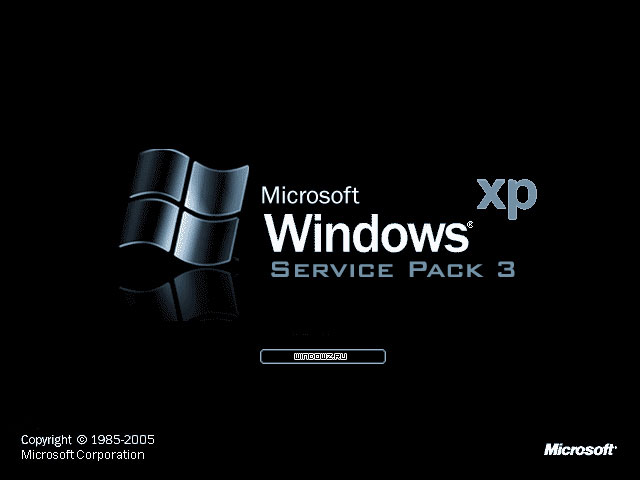
This version of Windows XP is designed for your convenience.
It requires less memory from your system and it doesn’t need a serial number as this is the unattended version.
It includes the following programs:
* Acrobat 8.0
* WindowBlind 5.04 Enhanced plus many new themes
* TuneUp Utilities 2007 English
* Microsoft Java VM Build 3809
* Sun Java 2 Version5.0.6 W/SP2
* IE 7 Final Activated
* Firefox 2
* Thunderbird 1.5.0.9
* Klite Codec Pack 2.80
* Window Media Player 11
* ZoneAlarm 6.5.737.2006 Pro
* Blindwrite 6.0.1.19 By eXperience
* Nero 7.59 Lite
* PowerIso
* Ultra Iso 8.6.0.1936
* Fraunhofer IIs MP3 Code
* Quicktime Alternative
* Acrobat Reader
* WinRAR
* Windows Vista RTM sidebar plus extra gadgets
* Acrobat 8.0
* WindowBlind 5.04 Enhanced plus many new themes
* TuneUp Utilities 2007 English
* Microsoft Java VM Build 3809
* Sun Java 2 Version5.0.6 W/SP2
* IE 7 Final Activated
* Firefox 2
* Thunderbird 1.5.0.9
* Klite Codec Pack 2.80
* Window Media Player 11
* ZoneAlarm 6.5.737.2006 Pro
* Blindwrite 6.0.1.19 By eXperience
* Nero 7.59 Lite
* PowerIso
* Ultra Iso 8.6.0.1936
* Fraunhofer IIs MP3 Code
* Quicktime Alternative
* Acrobat Reader
* WinRAR
* Windows Vista RTM sidebar plus extra gadgets
History of updates and fixes:
- Added Segoe Print and Segoe ****** Fonts (Fixes Notes Gadget)
- Added more cool Gadgets (Black Jack, Tetris, Bricks, Pong, Command Launcher, Internet Search)
- Fixed Version Number in Add-Remove Programs (from 5477 to 5744)
- Minor RegDLL Changes
- Now uses ProfileItems for QuickLaunch Shortcut
- Improved Installation process (No more RunOnceEx Box)
- Fixed VAIO Shell Extension not registering
- Added Vista Calculator and Drive Info Gadgets
- Changed skin to Glass
- Quick Launch shortcut moved to UserProfile
- Systray Icon issue FIXED! (Had to go from RTM 6.0.6000 down to RC2 6.0.5744, I will go back to RTM when the new VAIO Build is released)
- Added Calibri fonts (Fixes CPU Meeter)
- Changed the Sidebar Skin to a much nicer one as you can see in the screenshot (Fade Skin)
- Changed Shortcut placement from All Programs to All Programs -> Accesories
- Added Segoe Print and Segoe ****** Fonts (Fixes Notes Gadget)
- Added more cool Gadgets (Black Jack, Tetris, Bricks, Pong, Command Launcher, Internet Search)
- Fixed Version Number in Add-Remove Programs (from 5477 to 5744)
- Minor RegDLL Changes
- Now uses ProfileItems for QuickLaunch Shortcut
- Improved Installation process (No more RunOnceEx Box)
- Fixed VAIO Shell Extension not registering
- Added Vista Calculator and Drive Info Gadgets
- Changed skin to Glass
- Quick Launch shortcut moved to UserProfile
- Systray Icon issue FIXED! (Had to go from RTM 6.0.6000 down to RC2 6.0.5744, I will go back to RTM when the new VAIO Build is released)
- Added Calibri fonts (Fixes CPU Meeter)
- Changed the Sidebar Skin to a much nicer one as you can see in the screenshot (Fade Skin)
- Changed Shortcut placement from All Programs to All Programs -> Accesories
---------------------------------------------------------------------------
Download:
http://rapidshare.com/files/123613658/8181ND0WBL4CK.part1.rar.html
http://rapidshare.com/files/123617596/8181ND0WBL4CK.part2.rar.html
http://rapidshare.com/files/123621195/8181ND0WBL4CK.part3.rar.html
http://rapidshare.com/files/123624882/8181ND0WBL4CK.part4.rar.html
http://rapidshare.com/files/123628718/8181ND0WBL4CK.part5.rar.html
http://rapidshare.com/files/123632349/8181ND0WBL4CK.part6.rar.html
http://rapidshare.com/files/123635835/8181ND0WBL4CK.part7.rar.html
http://rapidshare.com/files/123613658/8181ND0WBL4CK.part1.rar.html
http://rapidshare.com/files/123617596/8181ND0WBL4CK.part2.rar.html
http://rapidshare.com/files/123621195/8181ND0WBL4CK.part3.rar.html
http://rapidshare.com/files/123624882/8181ND0WBL4CK.part4.rar.html
http://rapidshare.com/files/123628718/8181ND0WBL4CK.part5.rar.html
http://rapidshare.com/files/123632349/8181ND0WBL4CK.part6.rar.html
http://rapidshare.com/files/123635835/8181ND0WBL4CK.part7.rar.html
Size: 623MB
------------------------------------------------------------------------
للأمانه منقول
قم بتنزيل جميع الروابط وهي في شكل ملفات ون رار win.rar باص وورد فك الضغط بالمرفقات
إنشىء ملف ثم قم بالضغط على الملف المضغوط الاول part1 ثم أختار التحميل للملف الذي قمت بإنشائه
سيتم تحميل السبع ملفات تلقائياً وسينتج لك ملف ايزو بإسم Windows Xp Pro قم بحرقه على سي دي
من البرنامج الشهير PowerISO
الان عندك الاسطوانه مكتمله قم بتزيل الوندز مع خالص تحباتي
------------------------------------------------------------------------
للأمانه منقول
قم بتنزيل جميع الروابط وهي في شكل ملفات ون رار win.rar باص وورد فك الضغط بالمرفقات
إنشىء ملف ثم قم بالضغط على الملف المضغوط الاول part1 ثم أختار التحميل للملف الذي قمت بإنشائه
سيتم تحميل السبع ملفات تلقائياً وسينتج لك ملف ايزو بإسم Windows Xp Pro قم بحرقه على سي دي
من البرنامج الشهير PowerISO
الان عندك الاسطوانه مكتمله قم بتزيل الوندز مع خالص تحباتي
