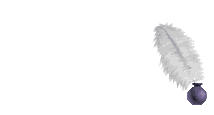الســـلام عليكم و رحمــة الله و بركــاتــه

EDIUS PRO V4.02

اقوى برنامج لتحرير و انتاج الفيديو و تركيب انتقالات مع اضافة تأثيرات بصرية راائعة و هو المعتمد لدى جميع المحطات الفضائية
بحيث يمكنك تحرير الفيديو و التعديل عليه كقص مقتطفات من الفيديو او اضافة مقاطع جديدة للفيديو كما يمكنك فصل الصوت
من الفيديو و تغيره بأصوات أخرى او دمج عدة اصوات مع بعض كما يمكنك انشاء الفيديو و اضافة التأثيرات البصرية عليه كما
يمكنك تحديد عدة انتقالات رااائعة بين كل مقطع فيديو و البرنامج به العديد من الادوات التي تحتاج الى الاحتراف لتعامل
معها في تحرير الفيديو و هذا البرنامج تعتمد عليه كبرى المحطات الفضائية في انتاج الفيديو و وضع التأثيرات عليه
هذا آخر اصدار للبرنامج و بروابط سهلة جدا للتحميل تم تقسيم البرنامج الى 12 جزء ليسهل عليكم تحميله............

حجــم البرنامــج:604MB
اصدار البرنامــج:EDIUS PRO V4.02
حمـــل من هذه الروابــــط

http://www.4shared.com/file/40822273/3ce6861a/EPROV402part01.html
http://www.4shared.com/file/40825381/c965a977/EPROV402part02.html
http://www.4shared.com/file/40828764/d2ef0077/EPROV402part03.html
http://www.4shared.com/file/40832082/f29d579d/EPROV402part04.html
http://www.4shared.com/file/40901638/6b781d61/EPROV402part05.html
http://www.4shared.com/file/40904768/20137321/EPROV402part06.html
http://www.4shared.com/file/40907964/318ebdee/EPROV402part07.html
http://www.4shared.com/file/40910167/623ace5/EPROV402part08.html
http://www.4shared.com/file/40912504/64703a8e/EPROV402part09.html
http://www.4shared.com/file/40914405/37de3ff3/EPROV402part10.html
http://www.4shared.com/file/40916406/4dea6c2/EPROV402part11.html
http://www.4shared.com/file/40916964/b452f33b/EPROV402part12.html
كلمــة السر لفك الضغط:
عند الانتهاء من تحميل البرنامج ستجد انه عبارة عن صورة لاسطوانة CD امتدادها CUE و BIN
قم بحرقها على قرص مضغوط بواسطة برنامج UltraISO
او عن طريق برنامج النيرو لنسخ الاقراص
و هذا شرح بالصور عن طريق برنامج النيرو
تتبع معي جيدا حمل جميع الاقسام و هي 12 من part1 الى part12 ضعهم في مجلد واحد ثم فك ضغط الجزء الاول سيطلب منك ادخال كلمة السر
ادخل كلمة السر و هي ghanou.com بعد فك الضغط ستجد ملفين فقط الاول بإمتداد Cue و الثاني BIN
و هما عبارة عن صورة لقرص مضغوط الآن قم بتشغيل برنامج النيرو Nero و احرقهم على قرص مضغوط بشرط واحد
تتبع معي هذا الشرح الله يجازيك:




بعد الانتهاء من الحرق مبروك عليك اصبح لديك قرص مضغوط يحوي على افضل برنامج لتحرير الفيديو ما عليك فقط
اعادة ادخال القرص في السواقة الليزرية تطلع لك نافذة تلقائيا و من هناك قم بتنصيب البرنامج
و سيشتغل معاك عادي و انا جربته قبل اشارك به
اي استفسار بشأن الموضوع نحن موجودين ان شاء الله

EDIUS PRO V4.02

اقوى برنامج لتحرير و انتاج الفيديو و تركيب انتقالات مع اضافة تأثيرات بصرية راائعة و هو المعتمد لدى جميع المحطات الفضائية
بحيث يمكنك تحرير الفيديو و التعديل عليه كقص مقتطفات من الفيديو او اضافة مقاطع جديدة للفيديو كما يمكنك فصل الصوت
من الفيديو و تغيره بأصوات أخرى او دمج عدة اصوات مع بعض كما يمكنك انشاء الفيديو و اضافة التأثيرات البصرية عليه كما
يمكنك تحديد عدة انتقالات رااائعة بين كل مقطع فيديو و البرنامج به العديد من الادوات التي تحتاج الى الاحتراف لتعامل
معها في تحرير الفيديو و هذا البرنامج تعتمد عليه كبرى المحطات الفضائية في انتاج الفيديو و وضع التأثيرات عليه
هذا آخر اصدار للبرنامج و بروابط سهلة جدا للتحميل تم تقسيم البرنامج الى 12 جزء ليسهل عليكم تحميله............
Grass Valley EDIUS Pro NLE Software for Editing DV, HDV, HD
Whether you are working with standard definition or high definition video, Grass Valley EDIUS Pro NLE software frees you from the limitations of conventional editing systems. Providing a seamless realtime workflow supporting all video acquisition formats, including all DV and HDV cameras and decks, EDIUS Pro features realtime, multi-track, mixed format HD/SD editing, compositing, chroma keying, titling and timeline output capabilities.
If you need support for higher-end video equipment and formats such as Grass Valley™ Infinity™ JPEG 2000, Panasonic DVCPRO® 50, DVCPRO HD, DVCPRO P2, AVC-Intra*, VariCam®, and Sony XDCAM™, Grass Valley EDIUS Broadcast NLE software is the perfect match. EDIUS Pro software can be upgraded to EDIUS Broadcast at any time (see Options).
* Also requires the AVC-Intra plug-in for EDIUS Broadcast, available separately

Ready for HD When You Are
EDIUS Pro is ready to move existing standard definition video to the world of HD. EDIUS Pro can edit DV content in HD resolutions, providing automatic, realtime upscale conversion from standard definition to high definition video, and all project titles, graphics and effects are applied in HD resolution. Ensuring a painless transition to the world of HD, editors can edit and output HDV content to hard disks or DVD-R drives without requiring an HDV camera or deck.
Exceptional Mixed-Format Editing
Featuring unrivaled realtime video transcoding technology, EDIUS Pro performs conversion between different HD and SD resolutions, aspect ratios and frame rates — in realtime. Edit 1080i on a 4:3 standard definition timeline, use NTSC together with PAL or combine them all into a 720/24p project without wasting a single moment on conversion or rendering. EDIUS Pro also features realtime playback and DV output of all effects, keyers, transitions and titles, and can export projects to any format or medium required including DVD-Video.
Unsurpassed Image Quality and Performance
EDIUS Pro features the revolutionary Canopus HQ Codec. Designed with Scalable Technology, this innovative codec offers the highest image quality and performance available today in any HD editing platform. The Canopus HQ Codec not only provides superior Luma and Chroma sampling of HD video, but also features an adjustable bitrate for increased video quality when capturing and encoding on high-performance systems.
NLE Systems: EDIUS Pro Software + Realtime Editing Hardware
EDIUS DVX and EDIUS NX Express are NLE Systems built around EDIUS Pro software. Both include EDIUS Pro, in addition to the hardware that characterizes each. EDIUS Pro software directly supports OHCI FireWire, providing video input/output. EDIUS Pro also supports the Canopus DVStorm series and DVRaptor RT2 series of editing hardware, which offer accelerated realtime DV editing and analog connectivity.
اصدار البرنامــج:EDIUS PRO V4.02
حمـــل من هذه الروابــــط

http://www.4shared.com/file/40822273/3ce6861a/EPROV402part01.html
http://www.4shared.com/file/40825381/c965a977/EPROV402part02.html
http://www.4shared.com/file/40828764/d2ef0077/EPROV402part03.html
http://www.4shared.com/file/40832082/f29d579d/EPROV402part04.html
http://www.4shared.com/file/40901638/6b781d61/EPROV402part05.html
http://www.4shared.com/file/40904768/20137321/EPROV402part06.html
http://www.4shared.com/file/40907964/318ebdee/EPROV402part07.html
http://www.4shared.com/file/40910167/623ace5/EPROV402part08.html
http://www.4shared.com/file/40912504/64703a8e/EPROV402part09.html
http://www.4shared.com/file/40914405/37de3ff3/EPROV402part10.html
http://www.4shared.com/file/40916406/4dea6c2/EPROV402part11.html
http://www.4shared.com/file/40916964/b452f33b/EPROV402part12.html
كلمــة السر لفك الضغط:
Rich (BB code):
ghanou.comقم بحرقها على قرص مضغوط بواسطة برنامج UltraISO
او عن طريق برنامج النيرو لنسخ الاقراص
و هذا شرح بالصور عن طريق برنامج النيرو
تتبع معي جيدا حمل جميع الاقسام و هي 12 من part1 الى part12 ضعهم في مجلد واحد ثم فك ضغط الجزء الاول سيطلب منك ادخال كلمة السر
ادخل كلمة السر و هي ghanou.com بعد فك الضغط ستجد ملفين فقط الاول بإمتداد Cue و الثاني BIN
و هما عبارة عن صورة لقرص مضغوط الآن قم بتشغيل برنامج النيرو Nero و احرقهم على قرص مضغوط بشرط واحد
تتبع معي هذا الشرح الله يجازيك:




بعد الانتهاء من الحرق مبروك عليك اصبح لديك قرص مضغوط يحوي على افضل برنامج لتحرير الفيديو ما عليك فقط
اعادة ادخال القرص في السواقة الليزرية تطلع لك نافذة تلقائيا و من هناك قم بتنصيب البرنامج
و سيشتغل معاك عادي و انا جربته قبل اشارك به
اي استفسار بشأن الموضوع نحن موجودين ان شاء الله