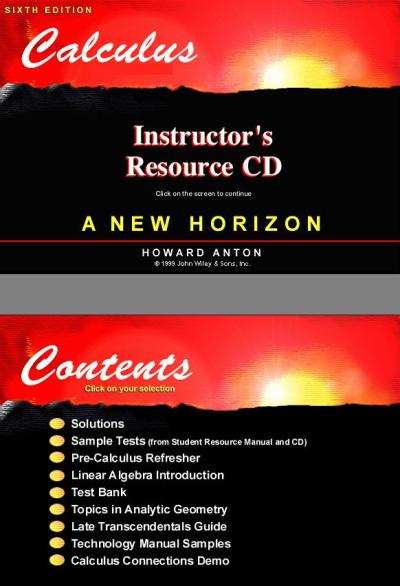ممكن الكتاب على موقع غير rapid share بلييييييييييييييييييييييييييز
--------------------------------------------------------------
Contents
---------------------
1. Recommended System Specifications
Following are lists of recommended and minimum machine
specifications needed to run CC.
Recommended Minimum
---------------------- --------------
486 DX2/66 486 DX33
16 MB RAM 8 MB RAM
DOS 6.2 DOS 5.0
Windows 3.1 Windows 3.1
64K Color Driver (16bits/pixel) 256-Color Driver (8bits/pixel)
Quad-Speed CD-ROM Double-Speed CD-ROM
Windows-Compatible Sound Card Windows-Compatible Sound Card
--------------------------------------------------------------
2. Video/Animation Problems
All animations in CC use Microsoft Video for Windows 1.1 (VFW).
The installation program allows you to install VFW 1.1d at the
end of the installation. It appears that some older video drivers have
problems with VFW 1.1, such as, with Windows in 64K-color mode,
the Profiling Display "hangs" your computer. The immediate
remedy is to switch to 256-color mode. The long-term solution is
to install the latest available video drivers from your video
card manufacturer.
Depending on your computer's hardware and software configuration,
you may experience performance problems when playing back videos
and animations. Refer to Section 3 (below) for details in
dealing with performance problems.
-------------------------------------------------------------
3. Overall Performance Problems
CD-ROM
CC requires that you have a double-speed CD-ROM installed on your
system. However, even though your CD-ROM states that it is
"double-speed," there are still some software settings that
affect the CD-ROM's overall performance. Here is a list of some
things to check.
a. Some CD-ROM drive/interface card combinations offer a "DMA"
setup (as opposed to a polling setup). DMA is faster.
b. There are two software drivers used for a CD-ROM. The
first, normally installed in your CONFIG.SYS, is called the
low-level hardware driver. This driver allows your
computer's hardware to talk to the CD-ROM hardware. In some
cases, this type of driver has a "buffer" setting.
Generally, the higher the buffer setting, the better
performance you'll receive from your CD-ROM. However,
whenever you increase buffer sizes, you should be aware that
your available conventional memory will decrease.
The second driver, installed in your AUTOEXEC.BAT, is named
"MSCDEX." This driver allows DOS and Windows to talk to
your CD-ROM. MSCDEX has a command line parameter for
changing the buffer size. Values above 15 should be
sufficient.
c. It will improve proformance if your CD-ROM is cached using
SMARTDRV.EXE. This can be accomplished by ensuring that
SMARTDRV appears after MSCDEX in your AUTOEXEC.BAT file.
VIDEO DRIVERS
Videos and animations in CC will look best if your computer video
drivers are set up in 64K or True Color mode (16.7M). Refer to your
video card documentation on how to set this up. Unfortunately,
some video cards do not perform well in color modes above
256-color. If you experience stuttering in your videos, try
setting your video driver to 256-color mode.
It's always important to have the latest video drivers for your
video card. Manufacturers are constantly improving drivers, and
you may experience a performance increase by installing the
lastest video drivers from your video driver manufacturer.
CC was not designed to run in "large-font" mode. Use your video
driver's standard font size.
DISK CACHE
Disk caching is a method by which frequently-read data from your
hard drive/CD-ROM is stored in your computer's memory. Because
memory is much faster than your hard drive/CD-ROM, accessing this
data improves performance. Windows and DOS come with a program
called SMARTDRV.EXE. You should be using this program to cache
your hard drive and CD-ROM. Refer to your Windows/DOS
documentation for how to set up SMARTDRV.EXE.
-------------------------------------------------------------
4. Crashes and/or Hang-ups
In the event CC should abort or give you a strange error message,
exit from Windows before proceeding any further. If the problem
persists, disable any other software products that are running at
the same time as CC. Sometimes, crashes can occur if your computer's
conventional memory is low. Having over 512K of conventional
memory free before entering Windows is sufficient.
-------------------------------------------------------------
5. Setting up Computer Algebra Systems (CAS)
CC supports the following four CAS programs.
1. Derive
2. Maple
3. Mathcad
4. Mathematica
To set these up with CC, use the Options dialog on the bottom
menu to enter a valid path name for each CAS program.
--------------------------------------------------------------
6. Large Font not Supported
Some video modes allow for a nonstandard font size, usually called
large font. CC does not support this special font mode. Use your
video driver's standard font size.
--------------------------------------------------------------
7. Files Installed by CC in Optimal Performance Installation
Most of the files installed by CC are copied into the CC directory
(unless another directory is specified during installation). The two
files that are not, ctl3dv2.dll and winsys.dll, are copied into the
Windows\System directory. CC will replace these files only if the
version on the CD has the latest date. When uninstalling CC, just
delete the CC directory, not the two files in the Windows\System
directory.
(Other programs may be using these files.)