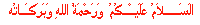
اقدم لكم حزمه التحديث IE7 Professional 2.1.4.RC1
من ميكروسوفت مباشره من اجل ترقيه الأكسبلورر7 إليInternet Explorer Professional 2.4
البرنامج له عده مميزات منها
مكانيه التحميل من يوتيب مباشره بدون أي برامج أضافيه
زياده في سرعه Browsingمع نعومه الفتح
تلافي الكراش الذي كان يحدث في النسخه القديمه و العوده منه آليآ مع إعاده فتح جميع الصفحات ثانيه
غلق الصفحه بدبل كليك عليها بدون البحث عن علامه x
إمكانيه سحب الكلمات و إسقاطها في السيرش بدلآ من كتابتها Drag and Drop
إمكانيه إخفاء السيرش بار
أمكانيه تخصيص مفاتيح الكايبورد لأداء مهمات خاصه و كذلك الماوس
من ميكروسوفت مباشره من اجل ترقيه الأكسبلورر7 إليInternet Explorer Professional 2.4
البرنامج له عده مميزات منها
مكانيه التحميل من يوتيب مباشره بدون أي برامج أضافيه
زياده في سرعه Browsingمع نعومه الفتح
تلافي الكراش الذي كان يحدث في النسخه القديمه و العوده منه آليآ مع إعاده فتح جميع الصفحات ثانيه
غلق الصفحه بدبل كليك عليها بدون البحث عن علامه x
إمكانيه سحب الكلمات و إسقاطها في السيرش بدلآ من كتابتها Drag and Drop
إمكانيه إخفاء السيرش بار
أمكانيه تخصيص مفاتيح الكايبورد لأداء مهمات خاصه و كذلك الماوس
و مميزات عديده أخري يطول شرحها
الحزمه صغيره حجمها 2.2 ميجابيت
الحزمه تقبل التثبيت علي فستا SP1
بها إمكانيه أختيار لغات متعدده منها العربيه و أيضآ تحميل لغات أخري جديده
الحزمه صغيره حجمها 2.2 ميجابيت
الحزمه تقبل التثبيت علي فستا SP1
بها إمكانيه أختيار لغات متعدده منها العربيه و أيضآ تحميل لغات أخري جديده

Changelogs: IE7Pro 2. 2,2008
1. Move to full modular version, Hope it will increase the stability
2. Add MiniDM as a simple replacement for IE default download window
3. Add hotkey CTRL+M to minimize IE windows to tray icon
4. Google sponsored search added
IE7Pro Features
Enhance Internet Explorer's Tabbed Browsing Capabilities
1. Double click to close tab.
2. Open new tab from address bar.
3. Enable/disable tab browse history manager.
4. Enable/disable crash recovery
5. Move the IE menu bar above the address bar
6. Hide search bar.
7. Modify the maxium number of parallel connections to the web server.
8. Select the external program to view page source
Super Drag and Drop
With Super Drag and Drop enabled, you can open new links by simply dragging and dropping the link on the page. You can also Drag and Drop to search selected words with the default search engine or save the selected photo when Shift is held down.
Mouse Gesture
Mouse Gesture allow the user to execute commonly performed tasks (open/close a tab, go back, go forward , print , scrolling page etc.) by drawing a simple symbol on the screen.
Crash Recovery
Crash Recovery automatically restores all opened pages after a crash happened.
Save Page to Image
Flexible and easy-to-use tool that converts html page from any URL to image. It captures the whole web page's ******* into JPG, BMP , GIF , PNG or TIFF on the fly.
Quick Proxy Switcher
Different internet connections do often require completely different proxy server settings and it's a real pain to change them manually.
AD Blocker
Blocks all forms of advertising, including Flash ads, rich media, fly-ins, slide-ins, pop-ups, pop-unders, spyware and adware ads, and messenger ads.
Greasy monkey alike User ******
IE7Pro ****** is to Internet Explorer7 as Greasemonkey is to Firefox. It lets you remix the Web via ******s.
Inline Search
Adds the inline search bar like firefox has, finds as you type, use the F3 and Enter Key to cycle between multiple results, highlight all results.
Spell Check
IE7Pro Spell Check will check any text you enter and ***** you to possible errors by adding a red underline to any potentially misspelled words.
Tips and Tricks
Spell Check for Internet Explorer
Inline Search of Internet Explorer
Ad Blocker Tips: How to Block Intellitxt Ads
User ****** Tips: Download Youtube Video with IE7Pro
حجم البرنامج2.20 MB
حمل من هنا

