الســــلام عليكـــم و رحمــــة الله و بركـــاتــــه

Vista Max Trans Themes
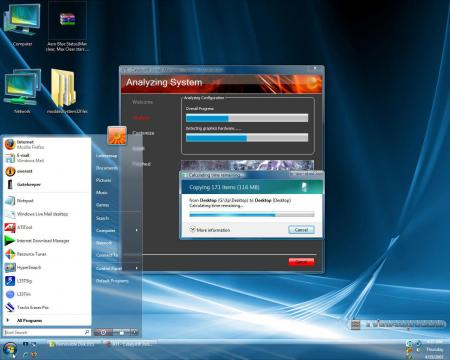

ثيمــات لوندوز فيستا فقط فك ضغط الملف RAR ثم قم بنسخ الملفـــات على المسار التــالي:
C:\Windows\Resources\Themes
حجـــم البرنامــج:3.8MB
حمــل من المرفقــــــــات

تحيــــــاتي و تقديـــــري لكم

Vista Max Trans Themes
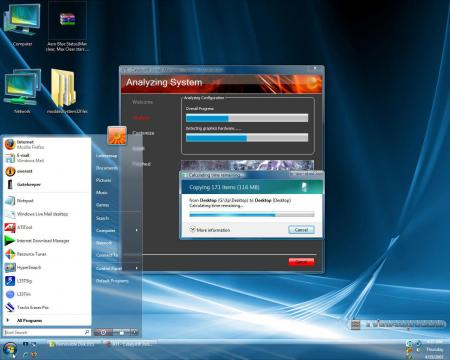

ثيمــات لوندوز فيستا فقط فك ضغط الملف RAR ثم قم بنسخ الملفـــات على المسار التــالي:
C:\Windows\Resources\Themes
1- To make the Download of the Pack above
2 - To extract with WinRar
3 -Start -> My Computer-> C:\ - > Windows-> Systeme32
4 - To look to the filing-cabinets shsvcs.dll, themeui.dll, uxtheme.dll , to give Administrative authorization, right Click on the filing-cabinet.
4.1 As to give administration to a filing-cabinet:
4.1.1 - Right Click with the Rat on the Filing-cabinet
4.1.2 - Properties
4.1.3 - Security
4.1.4 - Advanced
4.1.5 - Properties, of followed To edit and to choose ”Administrators (xxx/Administrators)” and OK
4.1.6 - Permissions, to choose ”Administrators (xxx/Administrators)”, To edit, again Editar and Click in Allowing Total Control, OK and coming back to the properties of the filing-cabinet.
4.1.7 - Idem 4.1.2 and 4.1.3 and here click in ”Administrators (xxx/Administrators)” and To edit, to come back to select ”Administrators (xxx/Administrators)” and OK.
4.1.8 - To leave the Properties
5 - Renoamea the filing-cabinets for shsvcs.old, themeui.old, uxtheme.old
6 - To copy the filing-cabinets that if find in the Folder 6.0.6000.16386_XX_UXTHEME and paste in System32
7 - To restart the PC
8 - To go to the subjects and to choose the first Aero that appears there, therefore second is of origin
حمــل من المرفقــــــــات

تحيــــــاتي و تقديـــــري لكم
