برنامج Nuance PDF Converter Enterprise 8.2 - تحميل Nuance PDF Converter Enterprise 8.2 - تنزيل Nuance PDF Converter Enterprise 8.2 - داون لود Nuance PDF Converter Enterprise 8.2 - Dwonload - آخر إصدار Nuance PDF Converter Enterprise - جديد Nuance PDF Converter Enterprise -Nuance PDF Converter Enterprise 2013 -Nuance PDF Converter Enterprise 2014 -


البرنامج : Nuance PDF Converter Enterprise
إصــــدار : V8.2

وظيفة البرنامج : معالجة ملفات الـ PDF
حجـم البرنامج : 1.26 MG
ترخيص : غير مجاني
{الكيجن مرفق مع الملف}

نبذة عن البرنامج :


البرنامج : Nuance PDF Converter Enterprise
إصــــدار : V8.2

وظيفة البرنامج : معالجة ملفات الـ PDF
حجـم البرنامج : 1.26 MG
ترخيص : غير مجاني
{الكيجن مرفق مع الملف}

نبذة عن البرنامج :
Nuance PDF Converter Enterprise يساعدك على تحويل الملفات من ملفات PDF الى وورد Microsoft Word documents.
PDF Converter Enterprise برنامج يعمل على انشاء وتحويل وتعديل ملفات PDF المختلفة.
يمكنه فتح اصدارات PDF 1، 1.0 to 1.7 و PDF/A من اجل عرضها وتحريرها واعادة تجميعها . يمكنه انشاء ملفات PDF باصدارات 1.3 الى 1.7 و بمعايير ISO PDF/A . هذا المنتج الاحترافى له ثلاث اجزاء (انشاء وتعديل وتحويل) مثبتة ومنشطة فى برنامج واحد .
خصائص البرنامج :
انشاء ال PDF:
يمكنك بسرعة إنشاء وثائق PDF بمعايير الصناعة من إصدارات 1,3 حتي 1,7 من PDF Converter Professional 5 وتقريبا أي تطبيق Microsoft Windows باستخدام File > Print > ScanSoft PDF Create, وباستخدام شريط الأدوات المختصرة في التطبيقات المتاحة (Microsoft Wordو Excelو Outlook and PowerPoint , اعتمادا على الإصدارات). وصفحات تسمح لك بتخزين واعادة استخدام إعدادات الإنشاء بكفاءة .
تحويل ال PDF:
الآن يمكنك فتح معلومات محبوسة في ملفات PDF (حتى الإصدار 1.7). قم بحفظ ال PDF فى طائفة واسعة من صيغ قابلة للتحرير، كامله بالنصوص والجداول الأعمدة والرسومات. وهذا يشمل الأعمدة التي تتدفق والرسومات القابله للتحرير والمزيد. خوارزميات متحكم فيها للتعامل مع الوثائق القانونية والأشكال وتحويل جداول PDF الى جداول البيانات.
استمع الى PDF وقم بحفظة الى ملفات صوت:
الان يمكنك استماع PDF الخاص بك باستخدام تقنية Nuance RealSpeak Text-to-Speech - على Apple iPod او مشغل MP3 الخاص بك , باستخدام Windows Media Player او right inside PDF Converter Professional انه مثالى لكل فرد خاصتاً من هم على الذهاب والذين لهم رؤيه متحدية .
تجميع الوثائق:
يمكنك تجميع Word او Excel او PowerPoint او مصادر ملفات اخرى فى وثيقة PDF واحدة ,تلقائيا يقوم بانشاء وثيقة PDF منفردة من ملفات متعددة ويمكنك سحب واسقاط الصفحات من مصادر مختلفة لتجميعهم فى وثيقة جديدة . يمكنك ايضا اعادة تنظيم الصفحات بحرية وانشاء علامة عليهم و / او روابط سريعة ,انشاء جداول ن المحتويات ,اعادة ترقيم الصفحات ,استخدام الاوامر Rotate و Crop و Copy و Paste وDelete و Replace واخيرا حماية ونشر الوثائق .
تحرير العلامات والروابط السريعة :
أدوات متاحة لانشاء فروع المرجعية لتمثيل وثيقة، أو سحب المرجع عبر الملفات لإنشاء أرشيف وثائق.
أضافة المراجعات والشروح:
يقدم البرنامج مجموعة واسعة من أدوات المراجعه متاحه فى لوحة التعليقات. يمكنك طباعة المستندات بتعليقاتها
حماية الوثائق :
يمكنك تأمين الوثائق باستخدام كلمات السر والتشفير والتوقيعات الرقمية والشهادات ووضع الإجراءات المسموح بها.
انشاء اشكال PDF فورا:
مع ميزة FormTyper يمكنك بسهولة تحويل أي شكل PDF ثابت في شكل PDF القابل للتحرير. FormTyper يقوم بالكشف عن الحقول وفحص الصناديق الخ ويقوم بتركيب معايير اشكال PDF لل PDF الاصلى , يمكنك أيضا إضافة عناصر النموذج يدويا أو نقلها وتغيير حجمها وحذف عناصر النموذج الموجودة.
البحث فى وثائق PDF :
يمكنك إنشاء فهارس تصل الى gigabytes من وثائق ال PDF. هذا الفهرس ال Unicode يعتمد محرك يسمح بالبحث عن الاثنين محتويات الملفات والوثائق المخصصة مسبقا بخصائص الحقول.
التحرير فى محتويات الصفحة :
يمكنك إدراج الرسومات. وتحرير النص على صفحات الوثيقة باستخدام أداة تحرير النص المتقدم .
توقيع رقمى لوثائق ال PDF:
PDF Converter Professional يستخدم معايير الصناعة بالمفاتيح العامة والخاصة لتسمح لك باضافة توقيعات رقمية لوثيقة ال PDF .
استمتع بتصفح بديهى :
استخدام أداة اليد مع التكبير الحيوي والعدسة لكشف كل تفاصيل محتويات الصفحة.
Tagged PDF :
أضف بنية منطقية لملفاتك الPDF باستخدام الملامح وايضا الفقرات والجداول والخلايا والتي تم كشفها وتحديدها بواسطة الشعار.
FeaturesNuance PDF Converter is the complete industry standard PDF software solution that combines enterprise class functionality at a price that's 66 percent lower than Adobe Acrobat. Nuance PDF Converter is the smarter PDF software choice for businesses. Combining powerful functionality, superior Microsoft Office support, built-in intelligence, DMS integration, and intuitive ease of use, Nuance PDF Converter provides everything you need to create, convert, edit, assemble, and securely share PDF files for increased productivity, enhanced collaboration, and improved compliance. Easy usability and network-ready deployments reduce IT burdens and the affordability of Nuance means you can bring smart PDF solutions to more people in your organization.
PDF Converter Enterprise 8 is smart yet simple-to-use software that lets enterprise business users improve the way they create, convert, securely share PDF files and collaborate. Featuring more productive scanning, word processor-like editing, Cloud and document management connectivity, PDF security, ultra-compressed PDFs and Dragon Notes it dramatically improves business productivity.
It's the smarter way for businesses to:
- Quickly create 100% industry-standard PDF files.
- Convert paper and PDF into Microsoft Office documents.
- Make changes to PDF files easily-correct typos, edit and annotate both text and graphics directly.
- Open or save your PDF to popular cloud services.
- The most complete removal of sensitive data from documents for safe and secure sharing.
- Use Dragon Notes to simply speak and create text notes without typing.
- Achieve significant savings to put PDF on every desktop.
- Easy and fast network installation.
Create PDF files from virtually any PC application - Instantly create 100-percent industry-standard PDFs that are fully compliant with other PDF viewers. Add bookmarks and transfer hyperlinks when creating PDF documents from Microsoft Word, Excel and PowerPoint.
Get word-processing capabilities in your PDF - Eliminate the frustration of having to re-create or locate an original document to repurpose and edit its contents. Advanced editing functionality converts PDF files into fluid and dynamic PDF documents with full word processing capabilities. Familiar tools such as text edit, bold, underline and highlight let you edit your PDF file quickly and easily. Whether you’re making a simple text change or adding multiple paragraphs of new content, you have updated PDF files faster than ever before.
Speak your notes for faster PDF review - With integrated Dragon Notes speech recognition, you can use your voice to quickly capture ideas and comments directly within your PDF files. Simply speak to create text notes in far less time than it takes to type. It's a fast, accurate and convenient way to boost productivity when working with PDFs.
Connect to the Cloud - New connectors allow you to open files from popular cloud services, such as Box, Google Docs™, Windows Live® SkyDrive®, Office 365, Evernote® and Dropbox. Once you’ve made changes, you can send the updated files back to these sites. Now it’s easier than ever to print PDF files to Nuance’s PaperPort® desktop application using the Nuance PDF Create printer and PDF Create Assistant.
Connect to Popular Document Management Systems - Integrate seamlessly with Microsoft® SharePoint® Server 2003, 2007 and 2010, Windows SharePoint Services 3.0, Microsoft Office 365, OpenText eDOCS 5.3, 6, [Hummingbird Enterprise™ 5.3 and 6], Autonomy®-Interwoven® WorkSite 8.3, 8.5 and 9, Livelink® ECM - Enterprise Server 9.7 and 10, NetDocuments SaaS cloud storage, Worlddox® GX2, EMC2 Documentum 6.5, Xerox® DocuShare 6 and 6.5, and Therefore 2012. Save documents to DMSs quickly and easily from the Save As menu, from Portfolio view, or directly from Internet Explorer®.
Supported operating systems:
Windows 8 32-bit or 64-bit Edition
Windows 7 32-bit or 64-bit Edition with Service Pack 1
Windows Vista 32-bit or 64-bit Edition with Service Pack 2
Windows XP 32-bit Edition with Service Pack 3
Windows 2008 Server (Citrix, Active Directory)
Microsoft Internet Explorer 8 or above
512MB of memory (RAM), 1GB recommended
700 MB of free hard disk space for application files plus 50 MB working space needed during installation
Web access needed for product registration, activation, Dragon Notes and obtaining live updates for the program
Microsoft.NET Framework 4.0 installed
DVD-ROM drive (required for installation)
Noise-cancelling headset microphone for Dragon Notes (not included)
موقع البرنامج :
من هنـــــــــــــا
توافق البرنامج :


واجهة البرنامج :
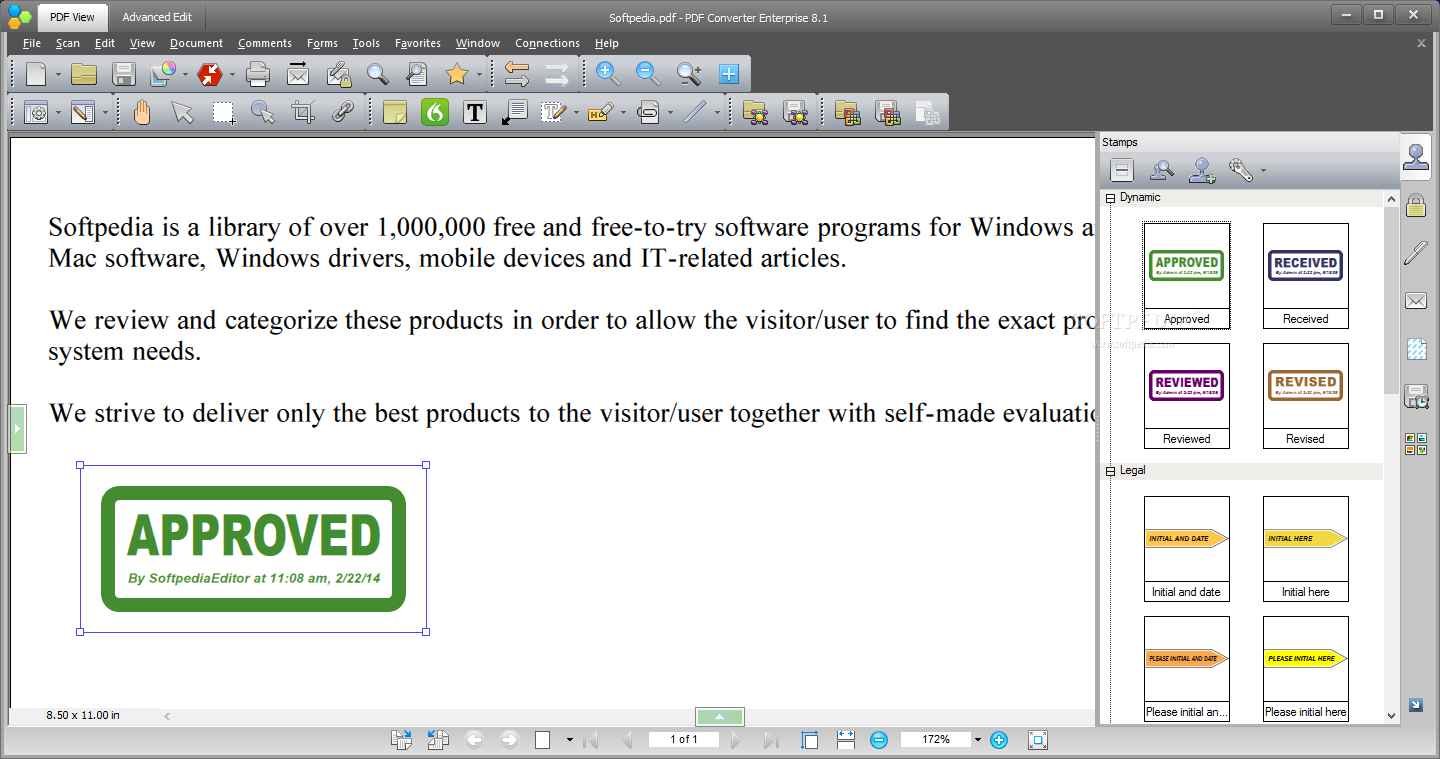
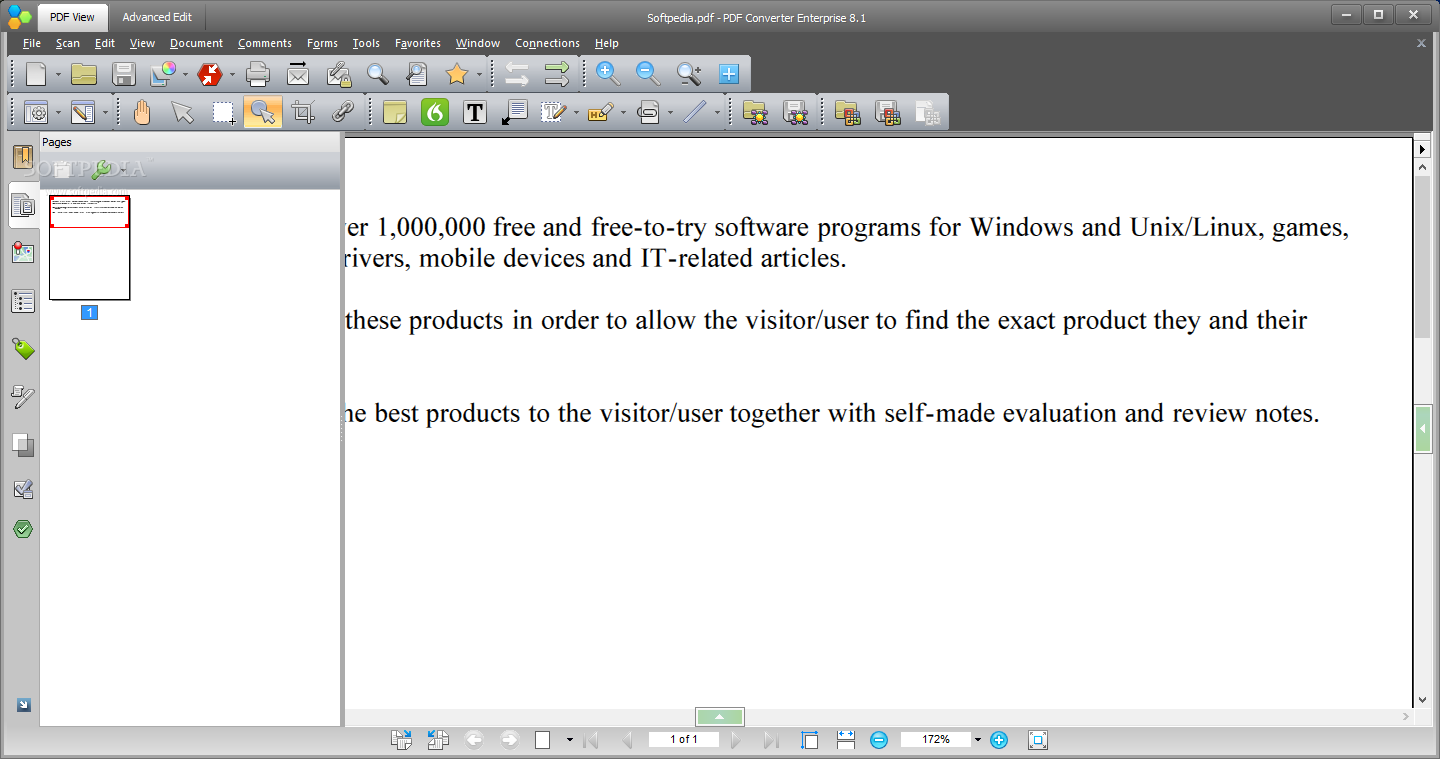

تحميل البرنامج:

Nuance PDF Converter Enterprise v8.2 + Keymaker-CORE : 819.6 MB
http://uploaded.net/file/8tddvfg2/Nu1ncePDFConvv8.2.rar
http://rapidgator.net/file/5f3b97ed35027f50aaf59486873c7f30/
في حال توفر روابط إضافية أو ملف التورنت
سيتم إرفاقها إن شاء الله .
غير مجرب_Not Tested

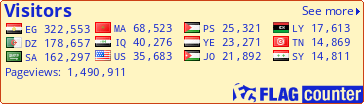
من هنـــــــــــــا
توافق البرنامج :


واجهة البرنامج :
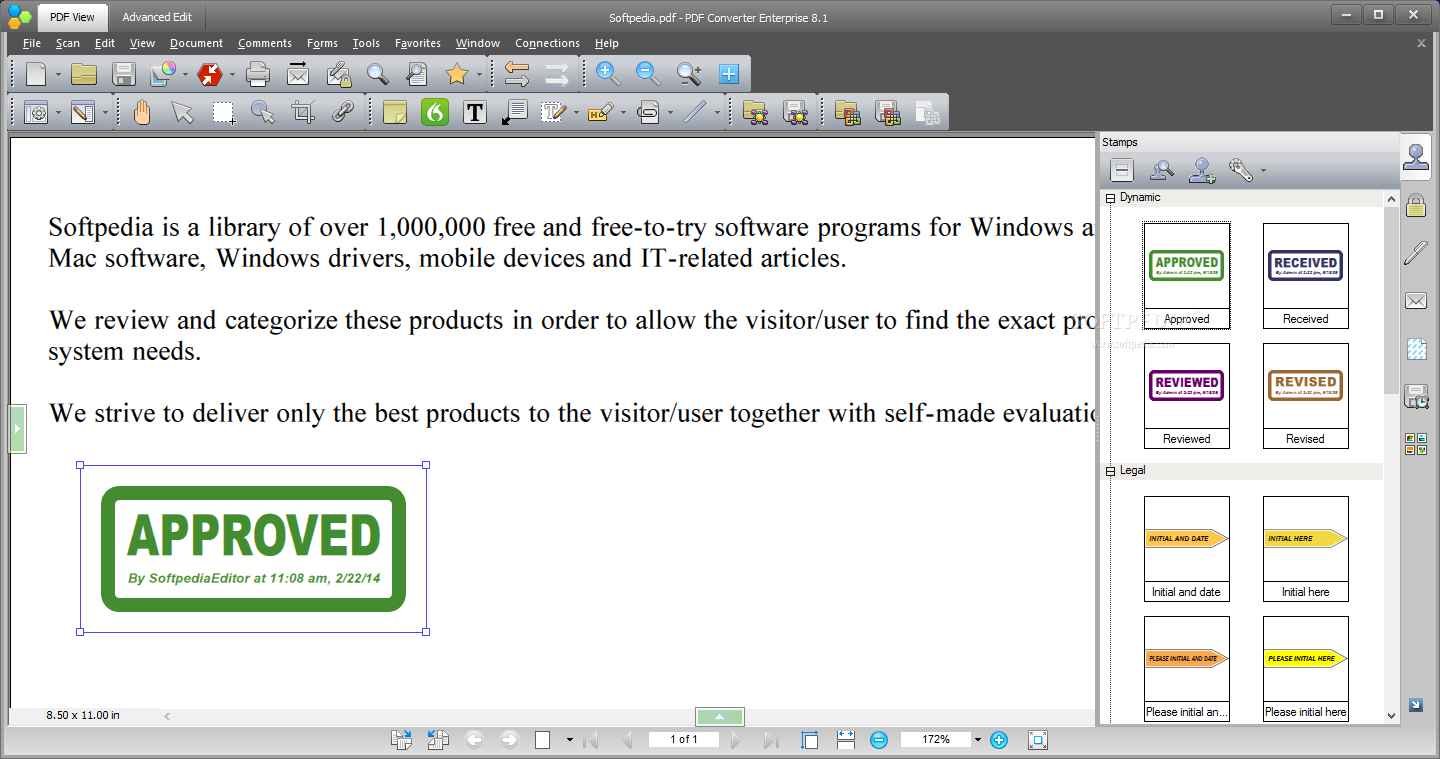
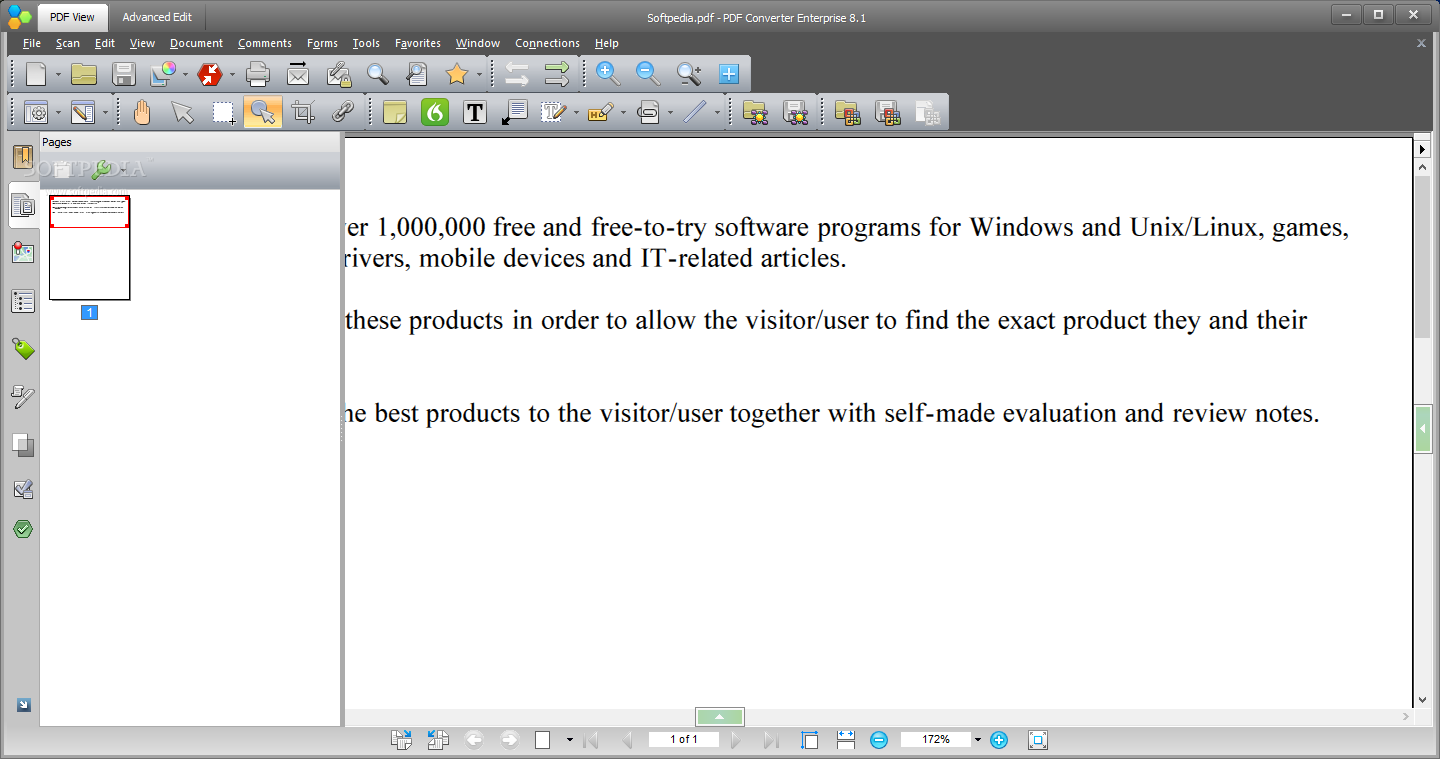

تحميل البرنامج:
Nuance PDF Converter Enterprise v8.2 + Keymaker-CORE : 819.6 MB
http://uploaded.net/file/8tddvfg2/Nu1ncePDFConvv8.2.rar
http://rapidgator.net/file/5f3b97ed35027f50aaf59486873c7f30/
في حال توفر روابط إضافية أو ملف التورنت
سيتم إرفاقها إن شاء الله .
غير مجرب_Not Tested

