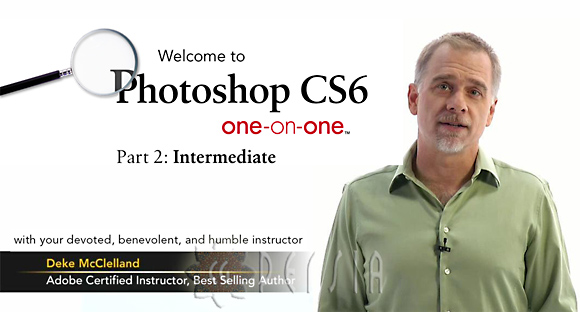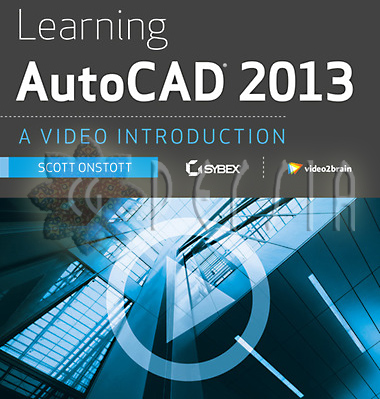aliain13
معاً من أجل الرقي بالمستوى العربي
فهرس الكورسات | كورسات الجرافيك 2013 | دورات تعلمية 2013 |مكتب كورسات الجرافيك 2013 | تورنت Torrent | روابط مباشرة | رابط واحد | الميديافير | جامبو فايل | 4 شير| كورسات عالمية | كورسات ليندا 2013
برنامج الفوتوشوب - Photoshop - برنامج الفــلاش - Flash - برنامج الستراتور - Illustrator - برنامج انديزاين - InDesign - برنامج الدريم ويفر - Dreamweaver - رنامج سينما فور دي - cinema 4d - برنامج ثري دي ماكس - 3D Studio MAX - برنامج مـايــا - Maya - برنامج ريل فلو - RealFlow - برنامج زي برش - ZBrush - برنامج فيو - Vue - برنامج الأفترافكتس - After Effects - برنامج أدوبي بريميير - Premiere - برنامج سوني فيجاس - sony vegas - برنامج كوريل فيديو ستوديو - COREL VideoStudio

الحمد لله الواحدِ الأحدِ الفردِ الصمد الذي لم يلد ولم يولد ولم يكن له كفواً أحد
صاحبِ المننِ السابغــة والآلاءِ الوازعة والرحمةِ الواسعة والقدرةِ الجامعة
والنعمِ الجسيمة والعطايا الجزيلة الذي سما في العزِ ففاتَ نواظرَ الأبصــارِ
ودنا في اللطفِ فجازَ هواجزَ الأفكار الذي توحدَ بالملكِ فلا ندَ له في ملكوتِ
سلطانه وتفرّد بالآلاءِ والكبرياء فلا ضدَ له في جبروتِ شأنه الذي حارت في
كبرياءِ هيبتهِ دقائقُ لطائفِ الأنام الذي خضعتِ الرقابُ لعظمته ووجِلتِ القلوبُ
من خيفته وعنتِ الوجوهُ لهيبته وصلِّ اللهم على حبيبك وخيرتك من خلقك
سيدِ المرسلين محمد بن عبد الله صلى الله عليه وآله وسلم الدليلِ إليك في
الليلِ الأليل والماسكِ من أسبابك بحبلِ الشرف الأطول والناصعِ الحَسب في
ذَروةِ الكاهلِ الأعبل والثابت القَدَم على زحاليفها في الزمن الأول وعلى آله
===========================================

كورسات شركة ليندا العالمية
===========================================
كورسات شركة فيديو تو براين العالمية
===========================================
كورسات شركة دجتال تورس العالمية
===========================================
===========================================
===========================================
===========================================
===========================================
===========================================
===========================================
===========================================
===========================================
===========================================
===========================================
===========================================
===========================================
===========================================

لست الأفضل ولكن ليـ أسلوبي
سأظل دائماً أتقبل رأي الناقد والحاسد !!!
الأول : يصحح من مساري والثاني : يزيد من عزيمتي وإصراري
إخواني الكرام لا أدعي الكمال في الموضوع فالكمال الله وحدة ولكنة إجتهاد شخصي
فأنا بشر ولست معصوم من الخطأ أو الزلل فلا يسلم من الخطأ إلا كتاب الله عزوجل وهو القرآن الكريم
وماأحسن قول الحريري رحمة الله
وإن تجد عيباً فســُد الخللا فجــل من لا عيب فيـة وعــلا
فمن وجد خطأ أو زللاً فليفدني بة جزاة الله خير الجزاء
وأسأل الله أن ينفع بهذا الموضوع كل من قرأة و أطلع علية إن جواد رحيم وعلى الإجابة قدير
والسلام عليكم ورحمة الله وبركاتة