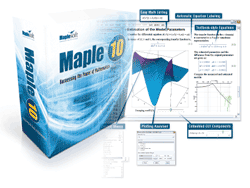Waterloo Maple 10 Build 190196
Waterloo Maple v.10 Build 155251 (May 16, 2005) - delivers a comprehensive environment for visualizing and exploring mathematical concepts and developing mathematical applications. Combined with thousands of free add-on packages and applications available at the Maple Application Center, Maple is the most flexible analytical tool for technical professionals and students. Features include a comprehensive suite of mathematical solvers, mathematical visualization, a powerful programming language, and a rich technical document-processing environment.
New features include an enhanced user interface, new help browser, new code generators for MATLAB and Visual Basic, new student learning packages, an extensive addition of NAG numerical solvers, and numerous mathematical enhancements.
Key Features and Benefits of Maple 10:
Waterloo Maple v.10 offers users numerous new features designed to enhance usability, encourage knowledge capture and add to Maple’s hallmark mathematical power. As a result, design updates, quality testing and validation, project auditing, compliance and risk analysis can be done faster and easier than ever before.
Ease of Use:
- A sophisticated Math Equation Editor lets users create textbook-quality equations in natural mathematical notation, interactively. It includes expression templates, a handwriting palette, over a thousand mathematical symbols, and automatic equation numbering. This provides full content and presentation control to the user.
- Context sensitive menus provide only applicable operations depending on the context, such as math operations, adjusting plots, applying units, and changing palettes. For example, right clicking an expression provides a menu of commands that are only meaningful to that particular expression. This greatly enhances speed and ease of use.
- Task templates and interactive task assistants enable fill-in-the-blank problem solving for over 200 different tasks.
- Create Maplets using the drag-and-drop interface of the Maplet Builder or enhance your worksheet with embedded GUI components. Components, such as sliders and buttons can be embedded within Maple worksheets or deployed to the Web via MapleNet.
- Major plotting and animation enhancements, such as an automated point-and-click Plot Builder, gridlines, axes properties, and glossiness of surfaces make it fast and easy to visualize and present results in intuitive, high-quality 2-D and 3-D graphics.
- A Graphing Calculator allowing access to the full power of Maple via a familiar, intuitive interface.
- Clickable calculus that allows the user to define problems, compute, integrate, differentiate, plot, animate, and explore parameters all in a point-and-click, easy-to-use interface.
- A point-and-click ODE (Ordinary Differential Equations) Analyzer allows detailed and sophisticated investigation and analysis of ODE systems.
Knowledge Capture:
- Full presentation control enables users to write and layout textbook-style content, which include live calculations while hiding the computation details. This capability allows knowledge to be captured and shared, providing not only the answer but the thinking behind the analysis.
- An integrated, extensible dictionary provides definitions of over 5000 engineering and mathematical terms, enhancing the ability to document, communicate and share detailed technical information.
Deep Math:
- Enhanced code generation capability that ensures any math model can automatically generate the user’s choice of C, Fortran, Java™, MATLAB or Visual Basic software code for embedded applications.
- Units and/or tolerance (error ranges) support that applies to any variable or constant. Units and tolerance are carried through all calculations, allowing engineers to check both the final units (dimensional analysis) and tolerance or degree of uncertainty of the final result.
- A new statistics package includes a collection of functions and interactive tools for mathematical statistics and data analysis. The package supports a wide range of common statistical tasks such as quantitative and graphical data analysis, symbolic manipulation of random variables, simulation, and curve fitting.
- State-of-the-art differential equation solvers that use new sophisticated special functions to represent solutions to many formerly unsolvable families of linear and nonlinear differential equations.
- Support for integer linear programming, choice of solver methods, automatic plotting of objective function and constraints in the Optimization Assistant.
- Compiled function option for dramatic speed increases in numerical computation time.
- Numerous other improvements and additions, including numerical differentiation, fractional and abstract order derivatives, polynomial ideals, and hardware computations using complex numbers
مع الشكر